How to delete resume from LinkedIn
how to delete a resume from LinkedIn
It’s effortless to add or delete Linkedin resume from your Linkedin profile and all you need to do is follow the steps below
And there is also Youtube Video to show you how to delete your resume from Linkedin at the end of this article
- Visit your Linkedin profile
And click on more
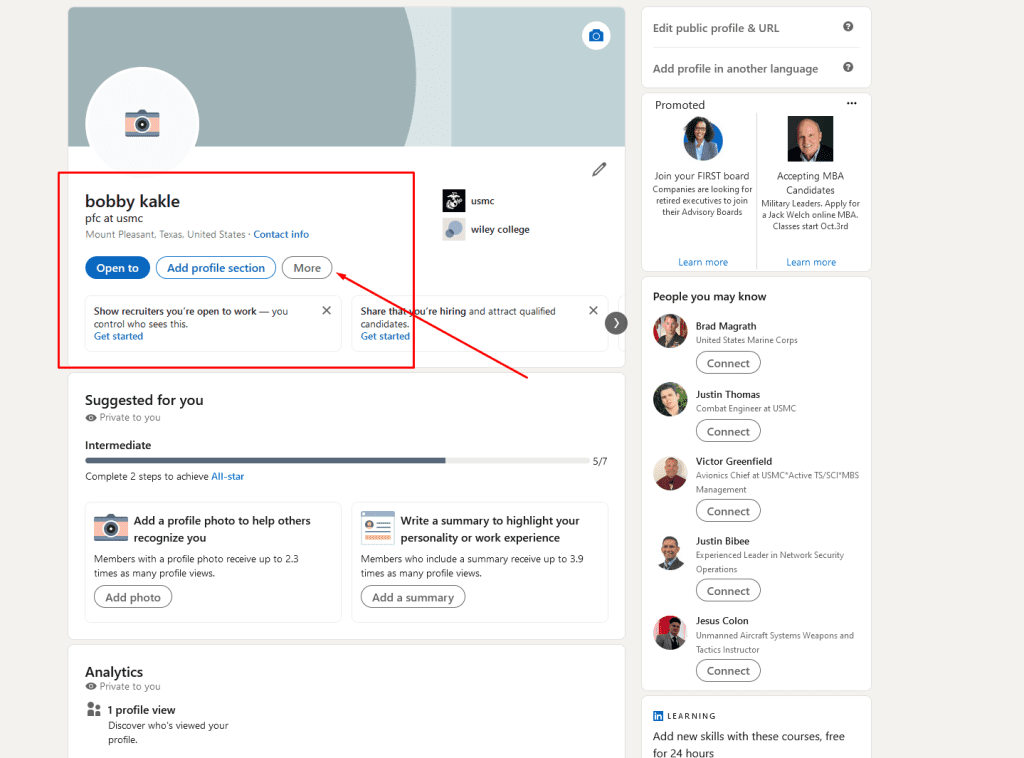
- Click on Build Resume
Your resume/CV will be shown here
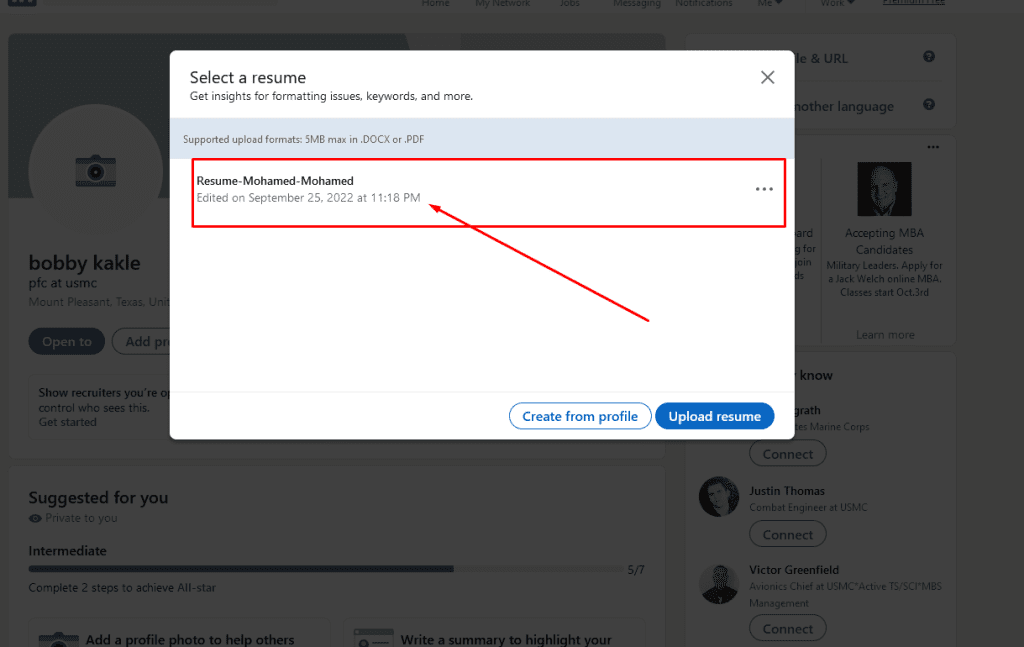
- Click on the three Dots
And choose delete
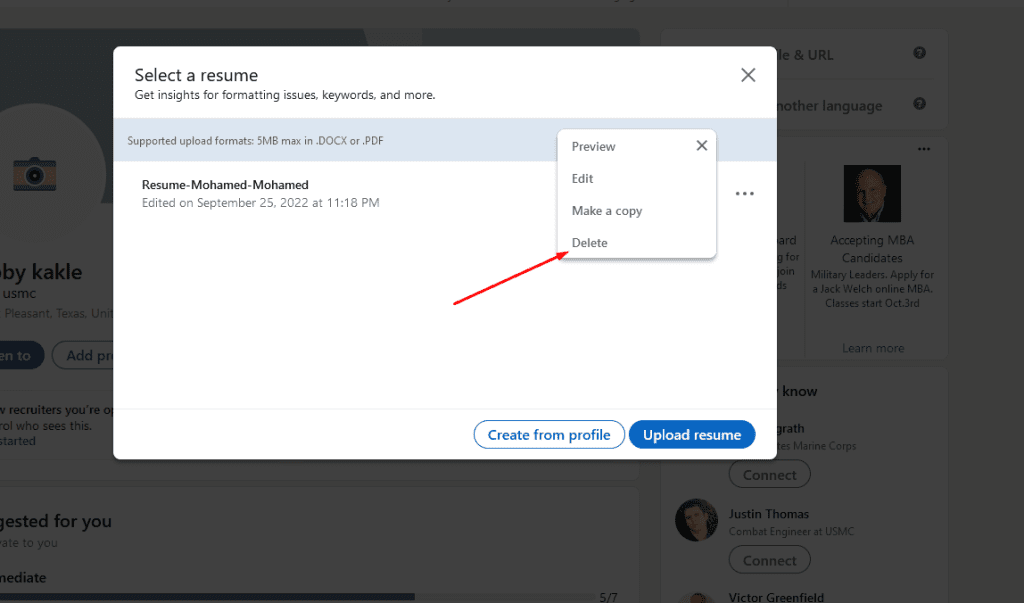
Now your resume/CV has been deleted from Linkedin
Please find below Video Guide for how to delete a resume/cv from Linkedin
