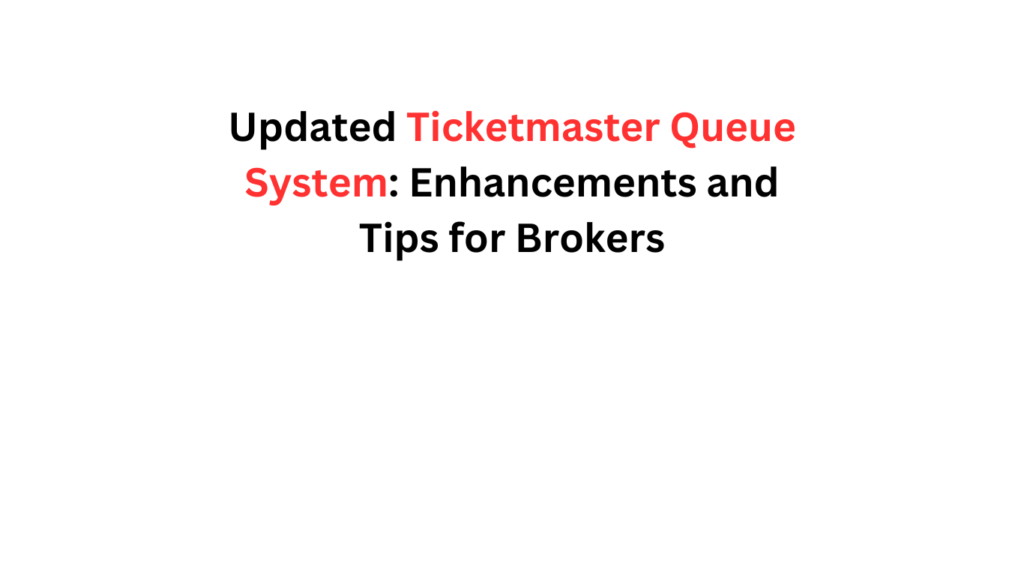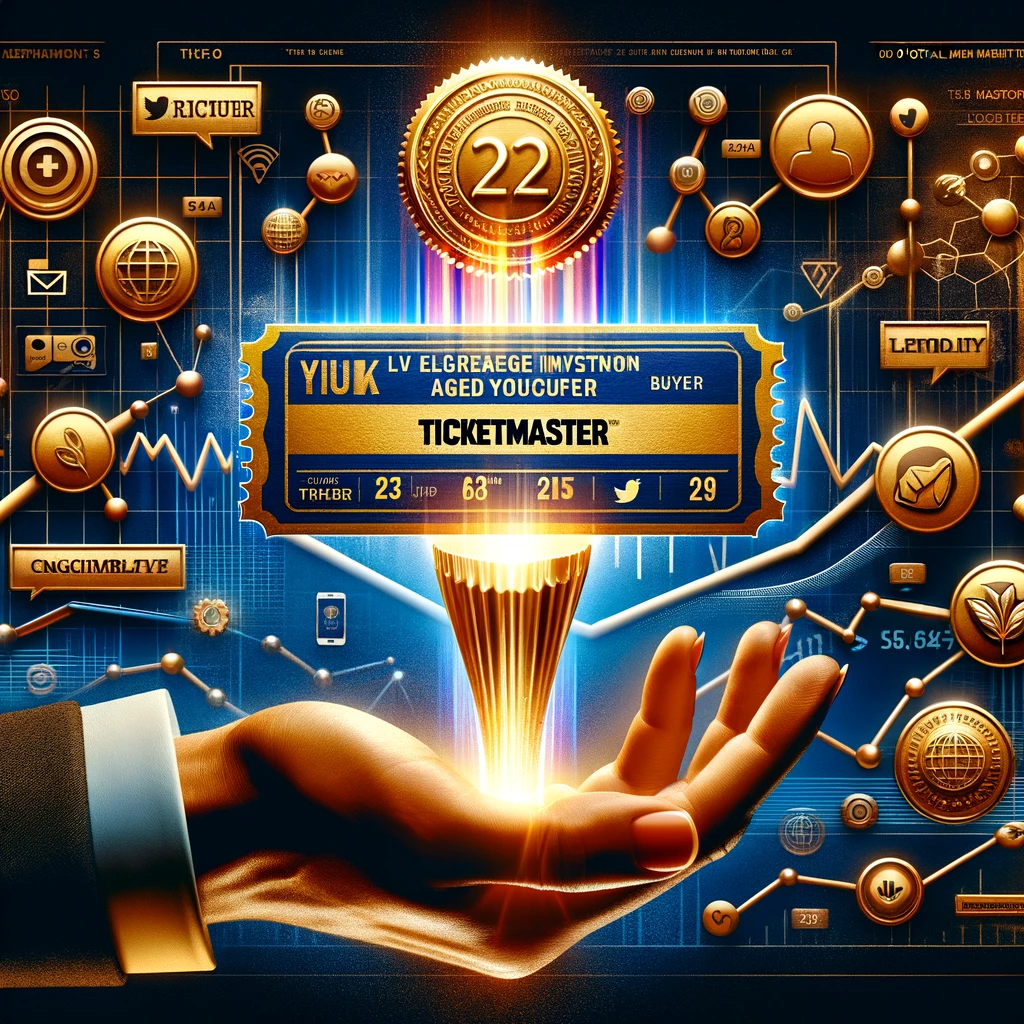Persona Verification on Ticketmaster: Why Your Account Might Get Locked (And What to Do About It)
Introduction: Over the last couple of years, many Ticketmaster users have faced sudden account lockouts, only to be hit with a message requiring identity verification through Persona — a third-party tool that asks for your passport or ID and sometimes even a selfie. The system was introduced to fight fraud, bots, and scalpers — but it’s also frustrating thousands of real users. This article will explain exactly what Persona verification is, why your account might be flagged, and most importantly, how to avoid it completely using the right tools — including aged accounts, unique phone numbers, and FoxSims.com. What Is Persona Verification? Persona is a third-party identity verification platform used by Ticketmaster when it suspects suspicious or bot-like activity on your account. If flagged, you’ll be required to: If you fail to complete it, or fail verification, your account can be permanently restricted. Why Are Accounts Getting Flagged? Ticketmaster automatically locks accounts that trigger certain red flags, such as: Even legit users can get caught — especially new accounts or accounts with reused phone numbers. ✅ How to Reduce Your Risk 🧓 1. Use Aged Accounts Older accounts tend to have more trust in Ticketmaster’s system. They’re less likely to be flagged for bot-like behavior, especially if they have: That’s why many resellers and experienced users prefer to work with aged Ticketmaster accounts — they appear “natural” to the system. 📱 2. Each Account MUST Have a Unique Phone Number Ticketmaster doesn’t like reused or recycled phone numbers. If two or more accounts share the same phone number (even temporarily), it increases the risk of: To stay safe, every account should have a dedicated, unused number that won’t be shared again. 🔧 How FoxSims.com Solves This Problem FoxSims.com provides real SIM-based USA phone numbers for one-time use only. That means: So if you’re creating or verifying accounts — especially for Ticketmaster — FoxSims helps you stay under the radar. No shared numbers, no reused lines, no risk. Just clean, private verification. 💳 Each Account Needs Its Own Payment Method Content:Just like phone numbers, reusing the same payment method across multiple Ticketmaster accounts is risky. Their system can detect when the same credit card, PayPal, or virtual card is linked to multiple accounts — and this is often flagged as suspicious or abusive behavior. To stay safe: Repeated payment patterns are one of the silent triggers that lead to accounts being restricted or permanently blocked. 🛑 Don’t Use VPNs – Use Static Proxies Instead VPNs are one of the biggest red flags for Ticketmaster. Their IPs are usually shared, change frequently, and are associated with suspicious traffic. ✅ Instead, use a trusted proxy provider with static residential IPs. That gives you: Always make sure each account uses a dedicated, static proxy to avoid overlaps. What Happens If You Still Get Flagged? If you’re unlucky and get hit with a Persona verification, here’s what to expect: Some users report bugs, errors, and long delays. So the best advice is simple: avoid getting flagged in the first place. 🚫 Stop Transferring All Tickets to One Account Content:Many users make the mistake of transferring all their tickets from multiple accounts to one main account. While it may seem like a smart way to manage inventory, it’s actually a red flag for Ticketmaster. When dozens of tickets from different logins land in the same inbox, Ticketmaster’s fraud detection system can interpret it as: This behavior massively increases the chance of getting the main account flagged or locked, sometimes even without warning. If you need to manage multiple tickets, keep them distributed across their original accounts. Use a system (like spreadsheets or automated trackers) to manage them — but avoid consolidating them into one profile. Final Pro Tips: ✅ Do This ❌ Avoid This Use aged, trusted accounts Don’t create mass fresh accounts Assign a real, unique phone number per account Don’t reuse numbers across accounts Use static residential proxies Don’t use VPNs or datacenter proxies Complete profiles with real details Don’t leave name/email/phone fields empty Use FoxSims for SMS verification Don’t rely on risky VOIP services Conclusion: Ticketmaster’s Persona verification system is here to stay — but if you’re smart, you can avoid it entirely. Use aged accounts, unique real numbers, and stable proxies to blend in like a normal user. And if you’re looking for real USA SIM numbers that are never reused, FoxSims.com is your go-to solution. Whether you’re verifying accounts, building your stack, or running automation — FoxSims gives you clean numbers with zero footprint. Stay verified. Stay under the radar. Stay in control.